|  |  |  |  |  |
How can I create an order confirmation?
An order confirmation indicates that you’ve agreed to ship items to your customer.
You can send order confirmations either manually or automatically. If you have an automated order generation system, you can send cXML or EDI order confirmations.
To view instructions on creating an order confirmation, please click below.
Is it possible to specify a shipping or delivery date?
Yes, if you specify your estimated shipping date or estimated delivery date information, it will be applied to all line items.
Can I reject an order?
Yes, you can reject an order if you do not agree with it. Suppliers can use custom rejected-reason codes to reject purchase orders, including material orders, service orders, blanket purchase orders, and stock transport orders.
To reject an order: From the PO view, click the Create Order Confirmation button and select to Confirm Entire Order, Update Line Items for individual line items or Reject Entire Order.
Can I update an order?
Suppliers can confirm or change data in the purchase orders. Data that can be modified is line items, price, backorder or rejection.
Learn how to update the line items by clicking the following link.
How can I create a shipping notice?
Ship notices keep your customers informed about when they can expect to receive the items they ordered from your company.
You can create a ship notice using your Ariba account once items have shipped by clicking the Create Ship Notice button, click the following link to learn how to create a ship notice.
Can I copy an existing Invoice?
Yes, you can copy an existing invoice as the base for a new one. To copy an existing invoice, begin from the outbox tab.
How can I find an Invoice?
You can perform a quick search or a refined search for invoices within the previous 90 days.
How can I see the status of my Invoice?
If you configured your invoice notifications to be sent to your email, please check your inbox. You can also check invoice status from the outbox tab by selecting the invoice link.
Invoice Status
• Obsoleted – You canceled the invoice
• Failed – Invoice failed Atmus invoicing rules. Atmus will not receive this invoice
• Queued – Ariba Network received the invoice but has not processed it
• Sent – Ariba Network sent the invoice to a queue. The invoice is awaiting pickup by the customer
• Acknowledged – Atmus invoicing application has acknowledged the receipt of the invoice
How can I see whether my invoice has been paid?
If you configured your invoice notifications to be sent to your email, check your inbox. You can also check invoice status from the outbox tab by selecting the invoice link.
Can I modify an existing invoice?
Yes - To modify an existing invoice, click the outbox tab, then in the invoice number column click a link to view the details of the invoice
Is it possible to create an invoice report?
Yes- Reports help provide additional information and details on transactions in a comprehensive format.
Can I archive Invoices?
Yes - Configuring invoice archiving allows you to specify the frequency, immediacy, and delivery of zipped invoice archives.