|  |  |  |  |  |
How do I receive purchase orders?
Purchase orders can be sent within Ariba, email, fax or EDI. Email is the recommended method to receive purchase orders. Email notifications can be set up with a copy of the PO, when orders are received within your Ariba Network account. To learn more, please read below.
How can I enable notifications?
The Network Notifications section allows you to indicate which system notifications you would like to receive and which email addresses you would like to send them to.
Can purchase orders route to more than one email address?
You can enter up to 3 email addresses per notification type. You must separate each address with a comma but include NO spaces between the emails.
How do I configure notification settings to receive purchase orders?
If you would prefer to have your settings the same how they were set for orders, you can select “Same as new catalog orders without attachments" for change orders and other document types. You can also customize according to your preference.
How do I electronically route invoices to Atmus?
Select Electronic Invoice Routing. Choose online or cXML / EDI. It is recommended to configure notifications to be sent to your email.
Can more than one person have account administrator access?
There can only be one administrator per Ariba Network ID (ANID).
How can I create different levels of user access to our Ariba Network account?
The administrator can create users and assign roles.
If our company has more than one Ariba Network account, can we consolidate our invoices?
Ariba offers invoice consolidation and synchronization for customers with several accounts.
Is there an account I can use for testing only purposes?
To set up your test account, go to the tabular view of your Ariba Network Production Account. Click your name in top right corner and then select “Switch to Test ID”. This button is only available to the account administrator.